How does Kitchen Display System integrate with restaurant software? Kitchen display systems offer several dynamic viewing options for displaying order information. Its Order Ready screen can be customized to show orders by customer name. Color-coded to-go, drive-thru, or curbside orders are available. This feature automates the relaying of orders to the kitchen. The best kitchen display system also provides a customer-facing Order Ready screen that displays orders by customer name. In this blog, I am going to discuss how Kitchen display works under or with the restaurant system. Let us move on:
Reduces the Need for Paper-Order Tickets
The importance of reducing the need for paper-order tickets in a restaurant setting cannot be stressed enough. The number of mistakes made by the wait-staff while attempting to write down orders manually is staggering. Even a minute error can have a detrimental impact on a guest’s experience. In addition to reducing mistakes, paper KOTs also waste time and disrupt order flow. Paper KOTs is also ineffective in communicating information about who is cooking what and when.
A restaurant software system that eliminates the need for paper-order tickets is a vital component of successful restaurant management. These software systems automate various operations, from generating KOT to keeping track of sales data. They also help to keep track of stock and order patterns. Automatic KOT generation can help reduce the risk of human error, save time, and help to reduce monetary discrepancies. These features are particularly valuable to restaurants that have multiple locations.
Eliminates Miscommunication
One of the challenges of running a busy restaurant is ensuring that the orders for the items on the digital menu are correctly filled and accounted for. Traditional order tickets are easy to misplace, misinterpret, and spill. A kitchen display system can prevent this from happening, as it routes orders directly from the customer to the kitchen. This eliminates the miscommunication that happens during the relay process. The system also enables employees to change the status of orders as they progress through the kitchen.
A restaurant management software also eliminates any confusion during order processing. Using handheld devices, staff can easily access the order data and items they need to prepare a dish. This eliminates the need for duplicate data entry and can help employees prepare more dishes in a shorter amount of time. In addition, these systems can handle takeout orders efficiently, labeling them differently and querying them in a special takeout order list. A restaurant management system can make it much easier to manage the orders and make sure they are prepared accurately.
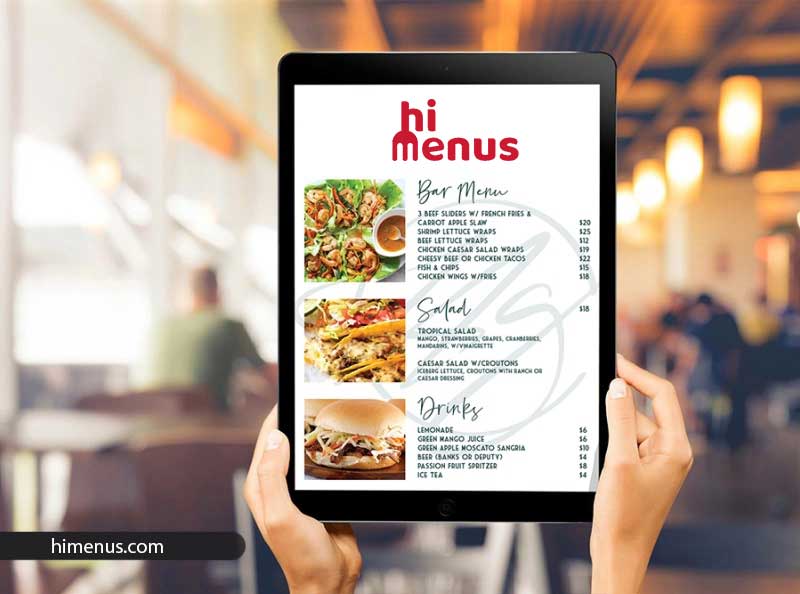
Automates the Process of Relaying Orders to the Kitchen
A kitchen display system (KDS) is a computer system that displays orders in a visual format on a digital display. Some KDS consists of a touch-screen display that allows kitchen staff to see the details of an order before executing it. Others have multiple displays and incorporate guest communication as well as business-optimization features. They work by relaying orders from the server to a digital display in the kitchen.
Traditional order tickets are often misplaced, misinterpreted, or spilled on. With kitchen display management, these issues can be avoided entirely. The process of relaying orders to the kitchen becomes much faster and more accurate thanks to automation. In addition to preventing miscommunication, a kitchen display management system also allows employees to view menu items and place them according to the course of the day.
Manages Restaurant Capacity
The ability to monitor and control restaurant capacity through a single system is a key benefit of Kitchen Display management. Rather than having to run around chasing lost tickets, re-entering orders, or answering customer questions, KDS can make administrative tasks much easier. Integrated with an online ordering system, KDS can also provide real-time updates on order status. Ultimately, this technology will make your restaurant a better place to work.
Must Read: How to Solve Issues with Business Setup
Another benefit of a kitchen display system is improved operational efficiency under restaurant management system. With color-coded labels and routing capabilities, the system will send orders to the correct station. This helps eliminate confusion and improve service speed. These systems also help ensure accountability, allowing you to accurately monitor and control restaurant capacity. If you are considering a Kitchen Display management system for your business, read on to find out how it can benefit you.

